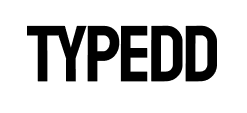Ever wrote a long, insightful LinkedIn post and thought, “This would make a great blog article”? Well, you’re in luck! With Typedd’s Chrome extension, you can easily turn your LinkedIn posts into full-fledged blog articles. Let’s walk through how to do this and explore what else Typedd has to offer.
Why Turn LinkedIn Posts into Blogs?
Before we dive in, let’s quickly chat about why you’d want to do this:
- Reach a wider audience beyond LinkedIn
- Improve your SEO and get found on search engines
- Build a library of content on your own website
- Repurpose your content effortlessly
Now, let’s get to the good stuff!
Step-by-Step: LinkedIn to Blog with Typedd
1. Get the Typedd Chrome Extension
First things first, you need the Typedd Chrome extension. Head over to the Chrome Web Store and search for “Typedd”. Click “Add to Chrome” and you’re set!
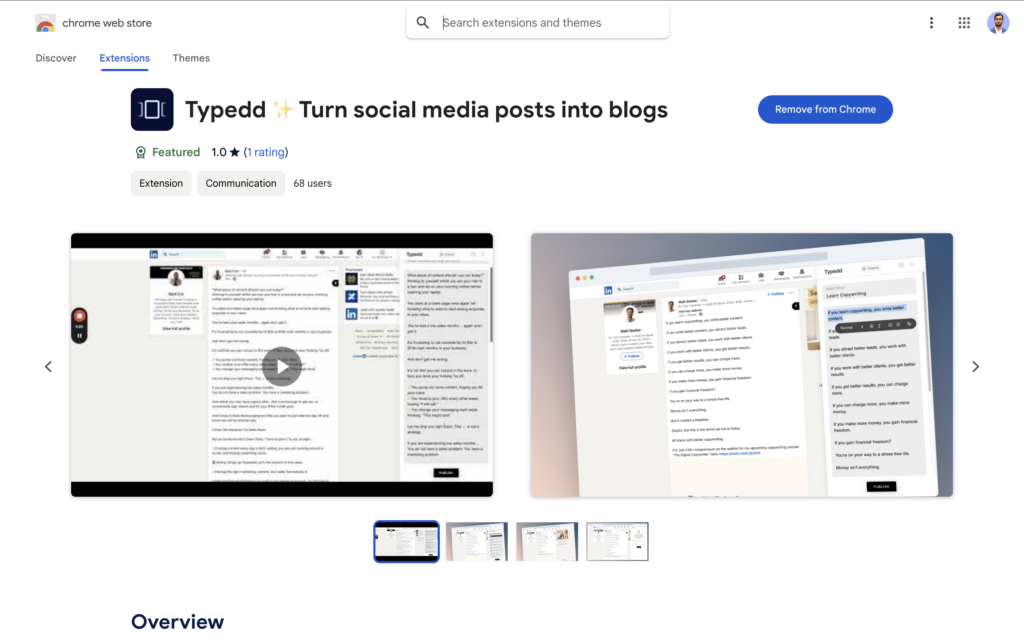
2. Set Up Your Typedd Account
If you haven’t already, sign up for a Typedd account. It’s quick and easy!
3. Find Your API Key
Once you’re logged in to Typedd:
- Go to your account settings
- Look for the API key section
- Copy your unique API key
4. Configure the Chrome Extension
Now, let’s set up the extension:
- Click on the Typedd icon in your Chrome toolbar
- Paste your API key where prompted
- Save the settings
5. Turn Your LinkedIn Post into a Blog
Here’s where the magic happens:
- Find a LinkedIn post you want to turn into a blog
- Look for the “T” icon that appears near your post
- Click on the “T” icon
- A popup will appear with your post content
- Add a title for your blog post
- Make any edits or additions you want
- Hit “Publish”
And just like that, your LinkedIn post is now a blog article on your Typedd site!
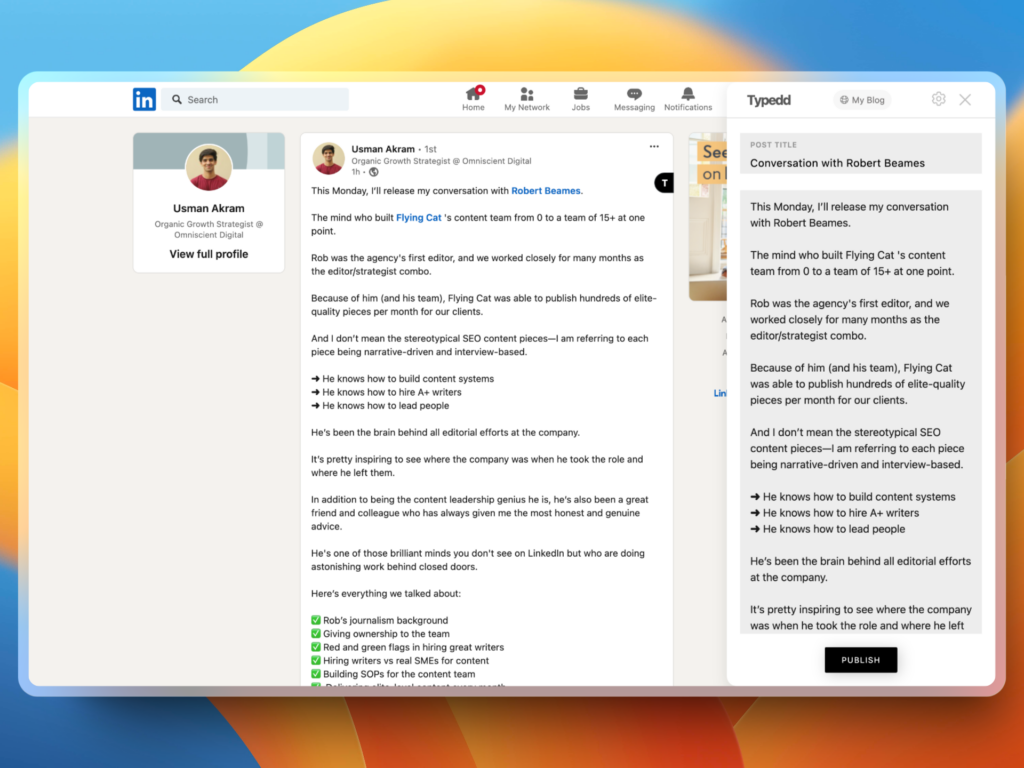
6. View and Share Your New Blog Post
After publishing:
- Go to your Typedd blog
- Find your new post
- Share it on other platforms or with your network
But Wait, There’s More! Other Cool Typedd Features
Typedd isn’t just about turning LinkedIn posts into blogs. Here’s what else you can do:
1. Create Engaging Newsletters
Build and grow your email list with Typedd’s newsletter feature. It’s a great way to keep your audience engaged and coming back for more.
2. Set Up Lead Magnets
Offer valuable content in exchange for email addresses. It’s a fantastic way to grow your subscriber list.
3. Write Gated Content
Create exclusive content for your most dedicated followers. It’s a great way to provide extra value and build a community.
4. Zapier Integration
Connect Typedd with your other favorite tools using Zapier. Automate your workflow and save time.
5. Analytics
Track how your posts are performing with built-in analytics. Know what content resonates with your audience.
Wrapping Up
Turning your LinkedIn posts into blog articles is just the start of what you can do with Typedd. It’s a powerful tool for content creators, marketers, and thought leaders who want to make the most of their ideas.
By repurposing your LinkedIn content and using Typedd’s other features, you can:
- Save time on content creation
- Reach a wider audience
- Build your personal brand
- Grow your email list
- Provide value to your followers
So why not give it a try? Install the Typedd Chrome extension today and start turning your LinkedIn wisdom into lasting blog content.
Your future readers (and your SEO) will thank you!