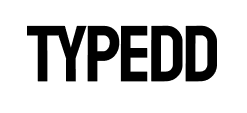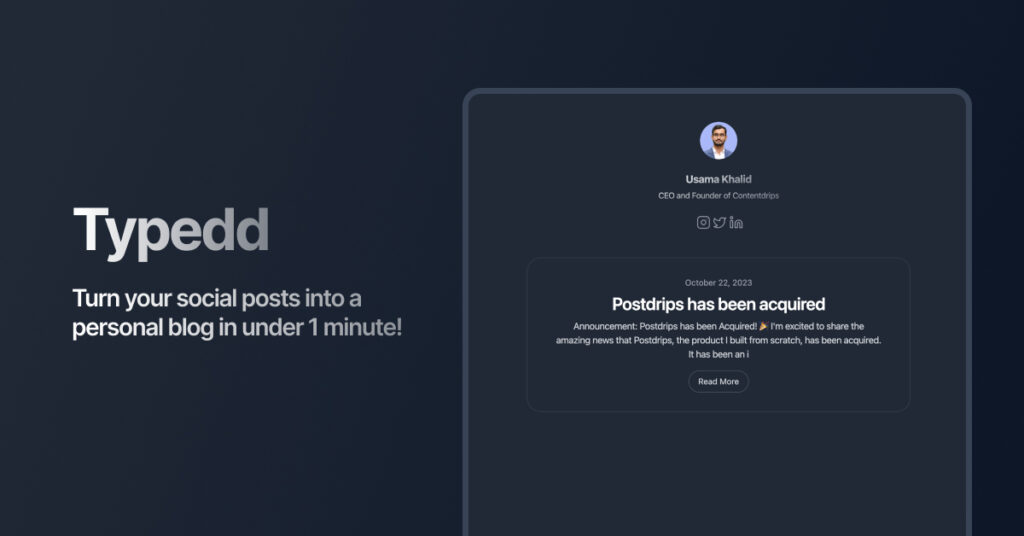Welcome to the next level of blogging with Typedd! We’re thrilled to introduce our latest feature that allows you to seamlessly incorporate lead magnets into your blog posts.
Today, we’ll show you how you can transform your LinkedIn posts into effective lead magnets using Typedd.
1. Why LinkedIn Lead Magnet Posts Matter:
LinkedIn isn’t just a platform for job hunting; it’s a goldmine for generating leads, expanding your professional network, and establishing your personal brand.
By turning your LinkedIn posts or blogs into lead magnets, you unlock a world of opportunities for personal and business growth.
2. Step-by-Step Guide: How to Create LinkedIn Lead Magnet Posts with Typedd:
Here’s a step by step guide on how to incorporate lead magnets into your blog posts.
1. Create Your LinkedIn Post:
Craft a valuable and engaging post on LinkedIn make sure it’s related to your niche or the audience that you’re targeting.
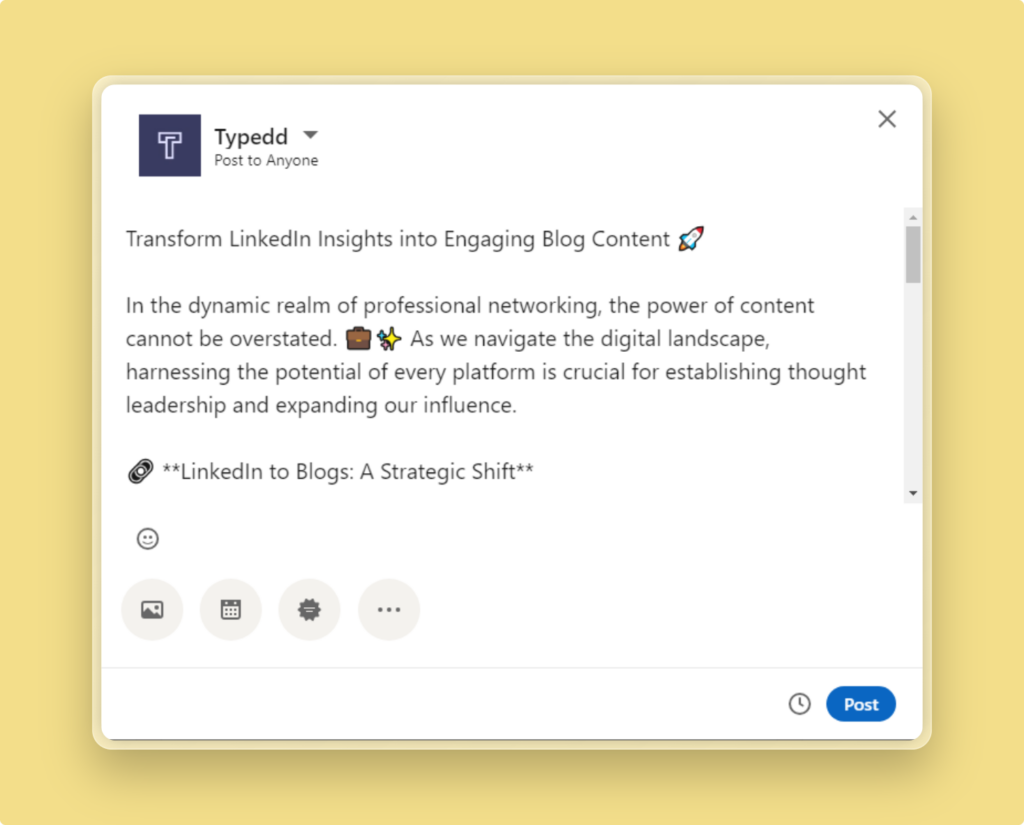
2. Turn that post into a blog post:
Use Typedd Chrome extension to repurpose your LinkedIn post into a blog post.
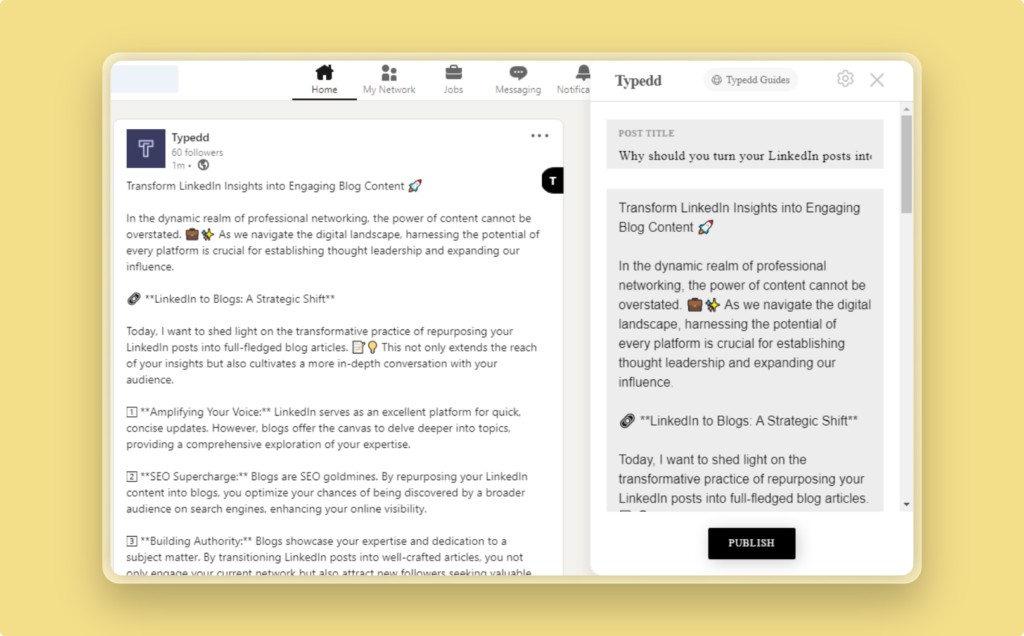
3. Add your Lead Magnet:
Here’s the in-depth guide on how to add a lead magnet to your blog post.
1. First go to your blog site and click on ‘Lead magnets’ on the left of the screen.
From there click on ‘Create new Lead Magnet’.
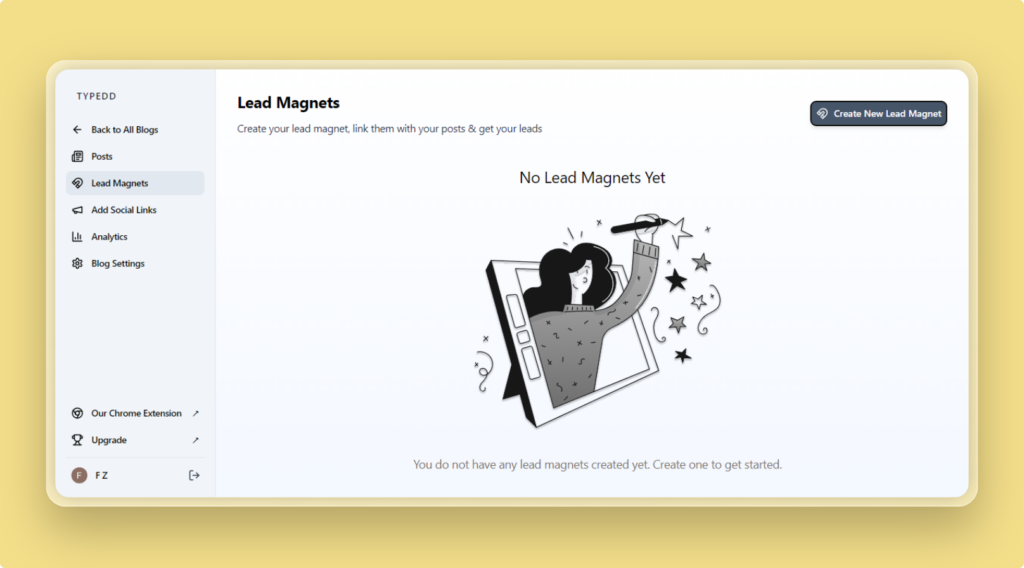
This will open a pop-up where you can add and edit all the information needed for the lead magnet.
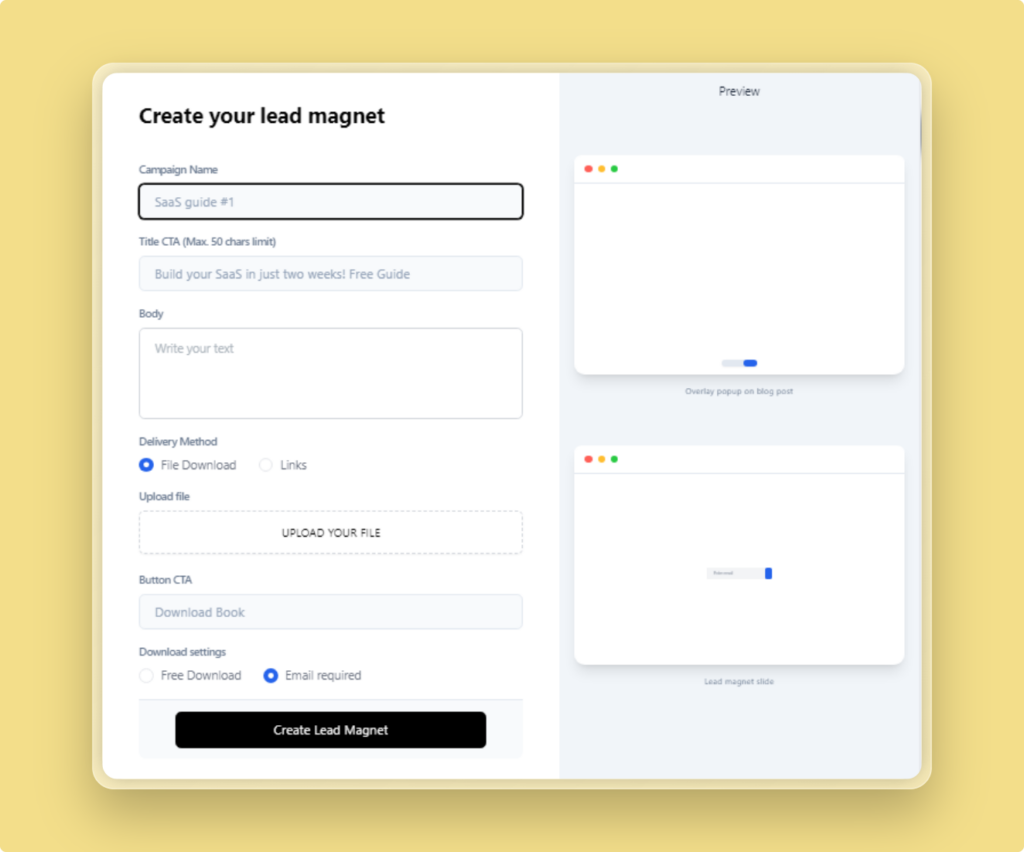
You can either add a file that viewers can download or a link to the file, if it is a large file or if you want to link it to another tool like Notion.
You can also choose to either give it away for free or require their email in exchange for the resource.
2. Then just click on ‘Create Lead Magnet’
It’ll take a few moments and your lead magnet will be made.
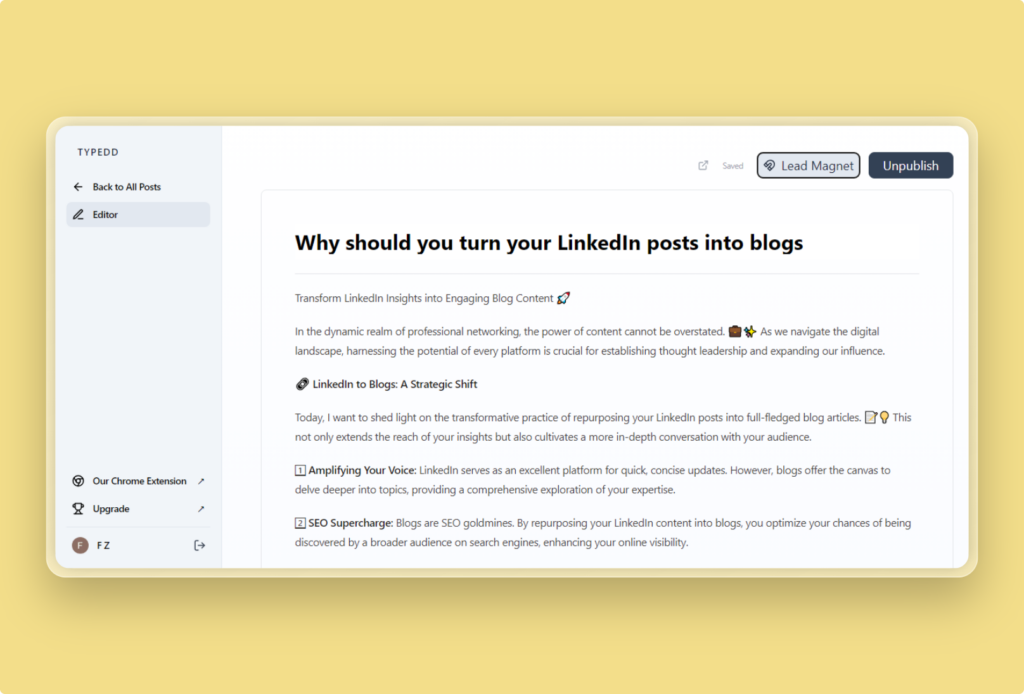
Now you can go back to your posts and select the post you want to add the lead magnet to.
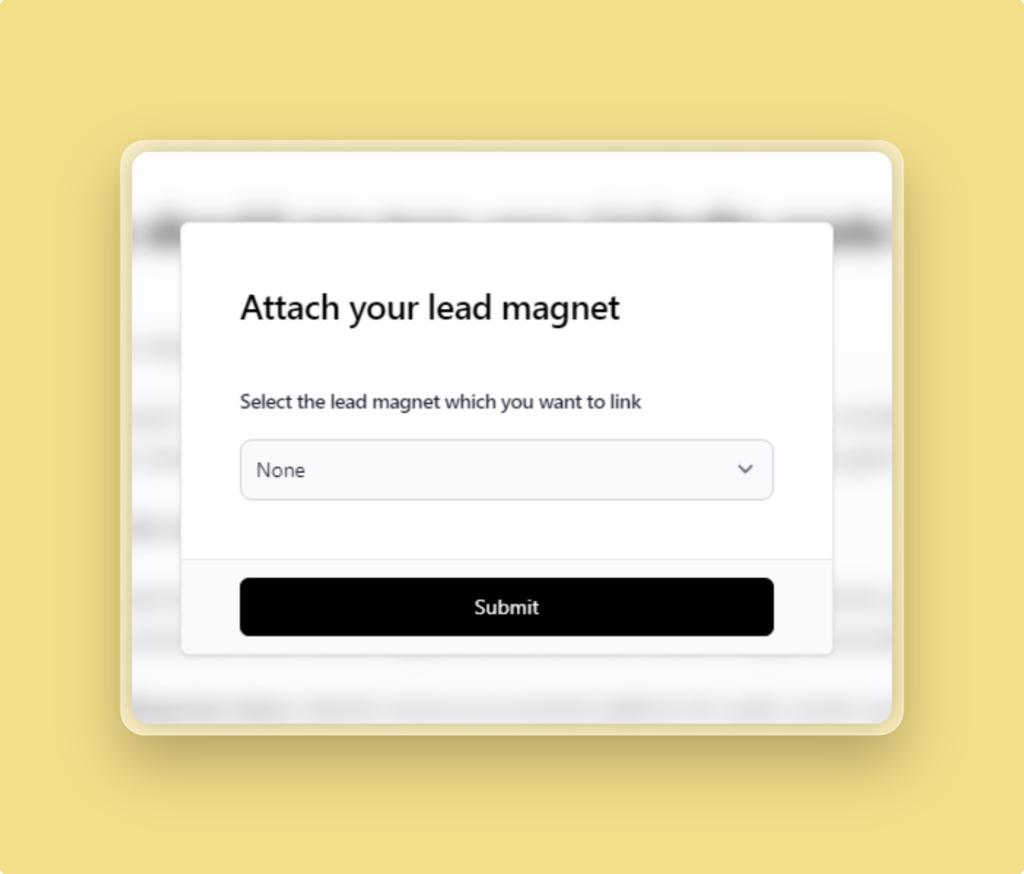
3. Click on the lead magnet button on the top right corner of the page. Select the lead magnet of your choice. And click submit.
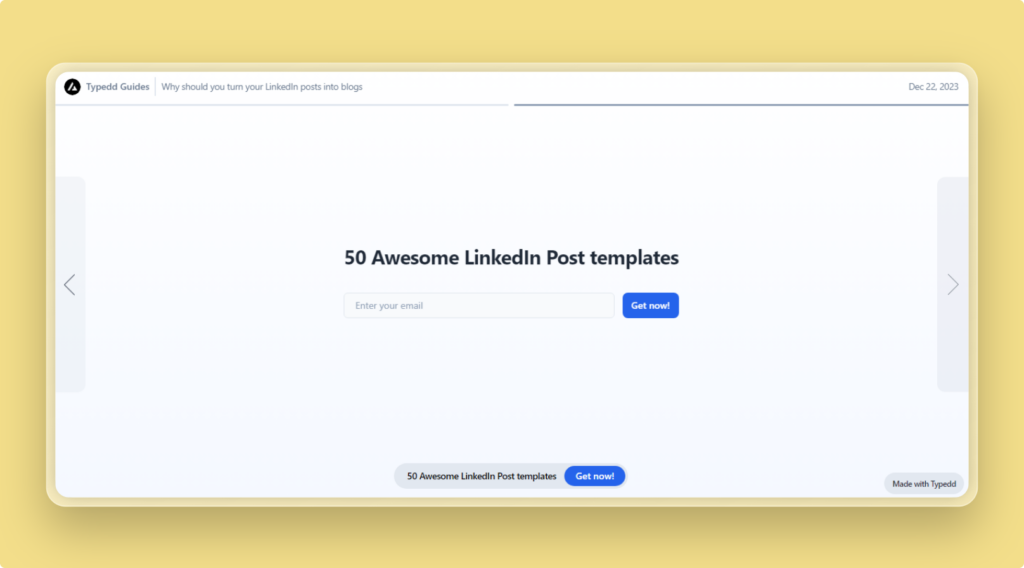
That’s it. Now you have a lead magnet attached to your blog.
3. Benefits of Using Typedd for LinkedIn Lead Magnet Posts:
- Time Savings:
No need for tedious manual embedding; Typedd streamlines the process. - Enhanced Customization:
Tailor lead magnets to match your brand and message. - Free to use:
This a completely free feature, that anyone can use in Typedd.
Conclusion:
Today, we’ve unlocked the potential to transform your LinkedIn posts into lead magnets that not only engage your audience but also generate valuable leads.
Embrace the power of Typedd and take your LinkedIn game to the next level!
Download the Typedd Chrome extension now and start seamlessly integrating lead magnets into your LinkedIn posts. Your audience is waiting—make an impact today!