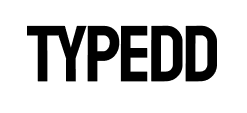Typedd just introduced a new update! You can now change the color of your text, set the background color of slide & image of the individual slides. This is a great to make your content more engaging!
Here’s how:
To change the text color:
Simply open your blog post editor, and select the color changer next to “TEXT”.
and choose any color you want.
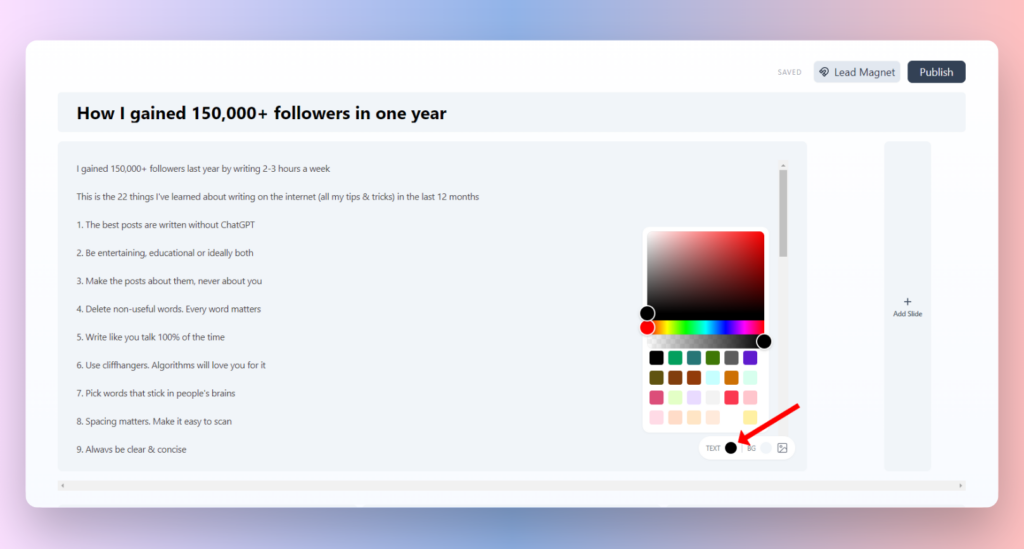
To change the background color:
Choose the color changer next to “BG”.
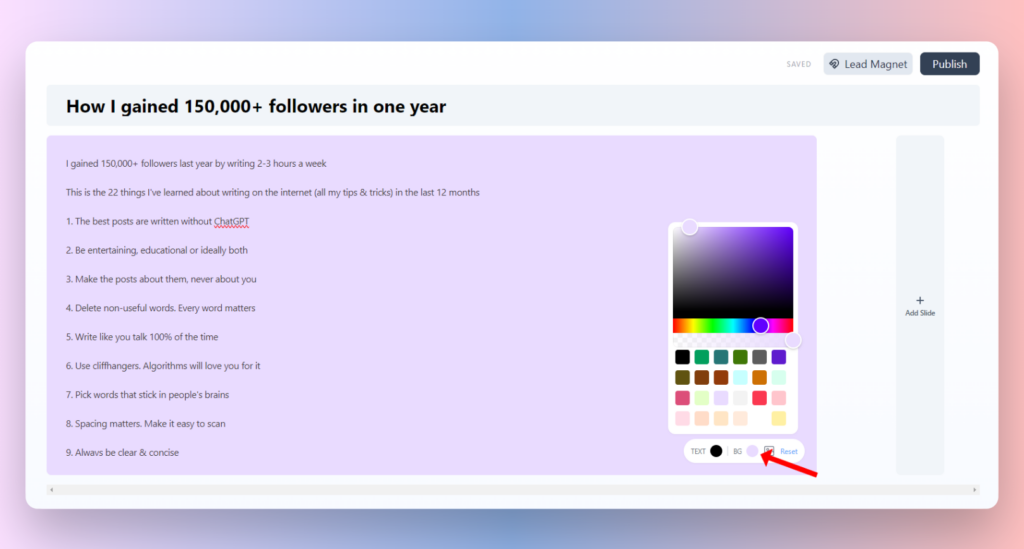
To add images to the slide background:
On the same toolbar select the image icon to upload any image to add on the background of your blog’s slides.
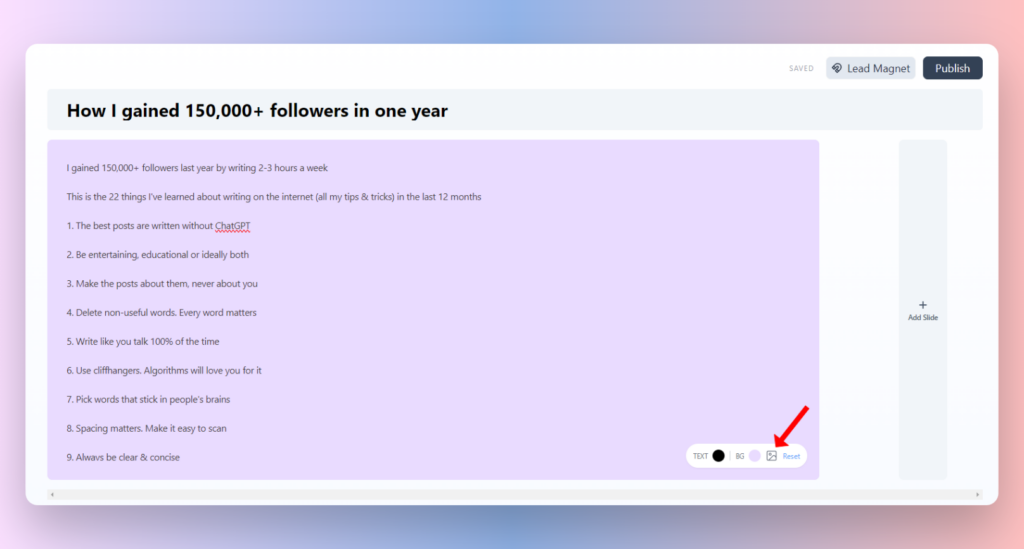
With the help of these new updates you can now customize your blog posts to your liking and take your personal brand to new heights.