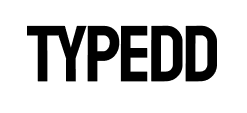Looking to build an audience for your personal brand? Try out Typedd’s newest feature!
Make the most out of your blog. Keep the most valuable part of your blog post exclusive.
Typedd now allows users to use Gated Slides, Keep the most valuable part of your content behind a gated slide.
Here’s how you do it:
Step One:
Write your blog post. (Click here to learn how to write a blog post on Typedd.)
Decide beforehand which part of your blog will be gated. We recommend putting a gated slide before the most valuable or important part of your blog.
Remember to tell the reader what they’ll receive if they choose to go through the gated slide, for example:
“Keep reading to see how you can monetize your personal brand.”
This will give them an idea of what’s to come and understand that the content that’ll come after the gated slide is exclusive and will be helpful to them.
Step Two:
To add the gated slide, click on the “+ Add Slide” button.
Step Three:
This will open a drop down, from which you can select “Gated” slide.
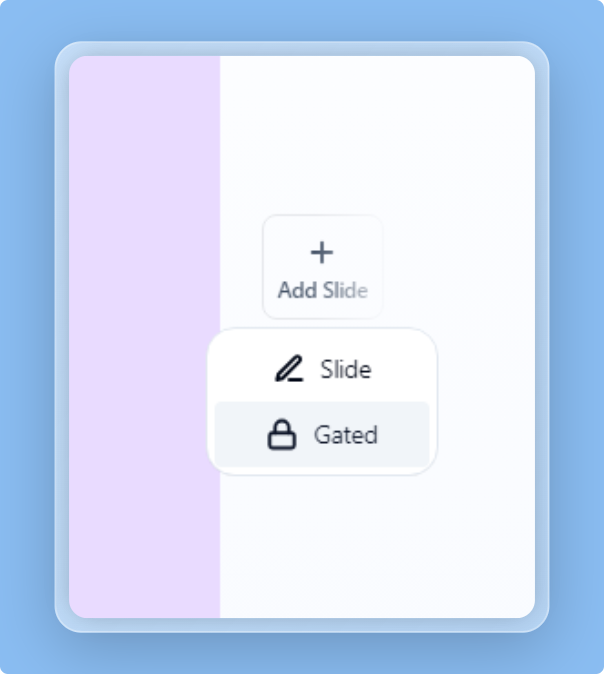
And if you have already made your slides and written all the content. You can add a gated slide in the middle or before the slide of your choice by using the arrows to move your slides to the left or right.
Step Four: (Optional)
You can choose whether you want readers to enter their email to access the gated content or if you want them to click on your follow link.
To change the gated method click on the filter icon, and choose between “subscription” or “Follow link“.
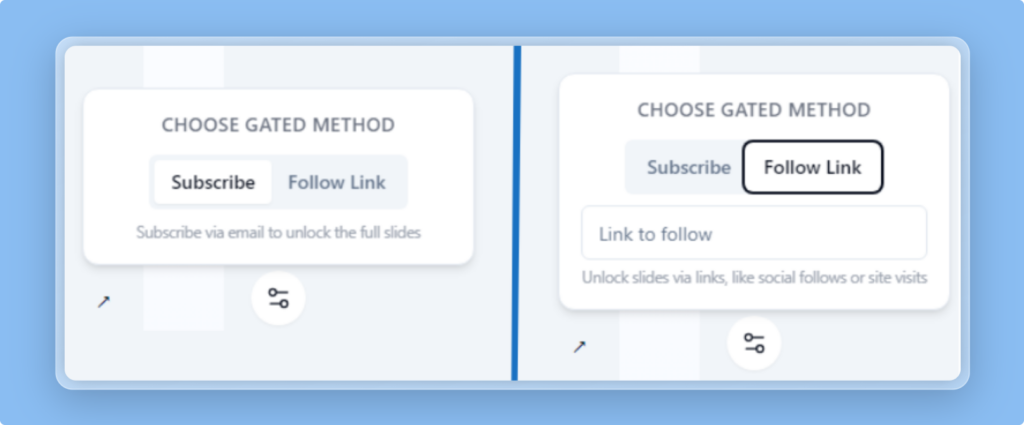
Keeping part of your content exclusive will not only be beneficial in building a personal brand but would allow you to generate loyal customers who subscribe to your content. It’s the perfect way to use the freemium model to your advantage, share content with your readers, but keep the special kind for a select few.
Happy blogging!