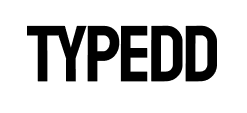Looking to create your own website? Well in this blog, we’ll explore the best personal website builders available, helping you find the perfect platform to showcase your unique style and content.
Whether you’re a blogger, freelancer, or entrepreneur, these website builders offer intuitive tools and customizable templates to bring your online presence to life.
Let’s dive in and discover the ideal solution for your needs!
Best Personal Website Builders:
- Typedd
- GoDaddy
- Wix
- Popsy
- Squarespace
Typedd

- Typedd offers a simple approach to creating personal blogs using social media content, thanks to its intuitive interface and chrome extension for post import.
- While traditional templates may not be available, Typedd introduces a unique story-style reading format for engaging blog content presentation.
- Users can customize their blogs by adding social links, bio information, and lead magnet forms, focusing on enhancing the reading experience rather than intricate design elements.
- The platform ensures mobile responsiveness for personal blogs, allowing seamless access across devices.
- Social link integration consolidates all social media links, facilitating easier reader engagement across different platforms.
- Typedd prioritizes SEO optimization by managing meta-tag optimization for posts, improving search engine ranking and visibility.
- With its emphasis on fast loading times, Typedd ensures a smooth and efficient browsing experience for visitors.
- Typedd has introduced some amazing exclusive features like: Seamless social post import, story-style reading mode, lead magnet, and subscription forms, and built-in SEO optimization. All of these offer unique benefits for creators looking to maximize audience engagement and digital presence.
Pros and Cons:
Pros:
- Easy import of social media posts.
- Integration with social media links and bio.
- Effortless domain connection.
- Story style reading format.
- Lead generation and subscription forms.
- Fast loading time.
Cons:
- Limited social media channels supported currently.
- Limited customization compared to other platforms.
Pricing

Typedd is providing the best pricing for website building services in the market, For only 49$ you can get Typedd starter plan. Pay only once and keep forever!
GoDaddy
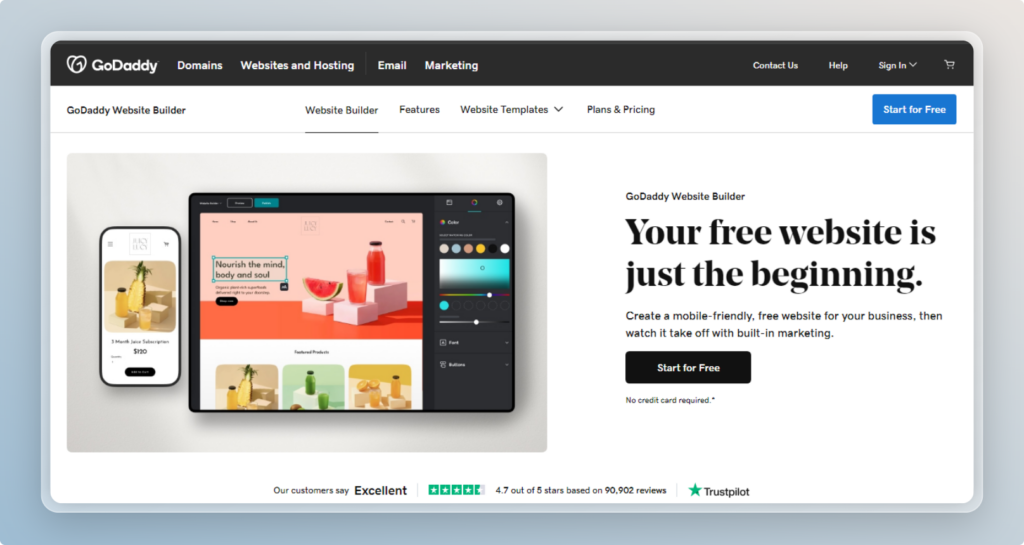
- GoDaddy Website Builder offers an intuitive drag-and-drop interface for easy website creation.
- Diverse range of modern templates designed for various industries and preferences.
- Flexible customization options without requiring technical expertise.
- Websites built with GoDaddy are optimized for mobile devices.
- Integration with popular social media platforms enhances online presence.
- Built-in SEO tools and SSL certificates prioritize website security and optimization.
Pros and Cons:
Pros:
- Intuitive drag-and-drop interface.
- Hundreds of modern, professional templates.
- Built-in marketing tools for business growth.
- Mobile-friendly and responsive designs.
- Free professional images included.
- Simplified updates for site security.
Cons:
- Limited customization compared to some other platforms.
- May not be as feature-rich for advanced users.
- Some users may find the pricing structure confusing.
Pricing:
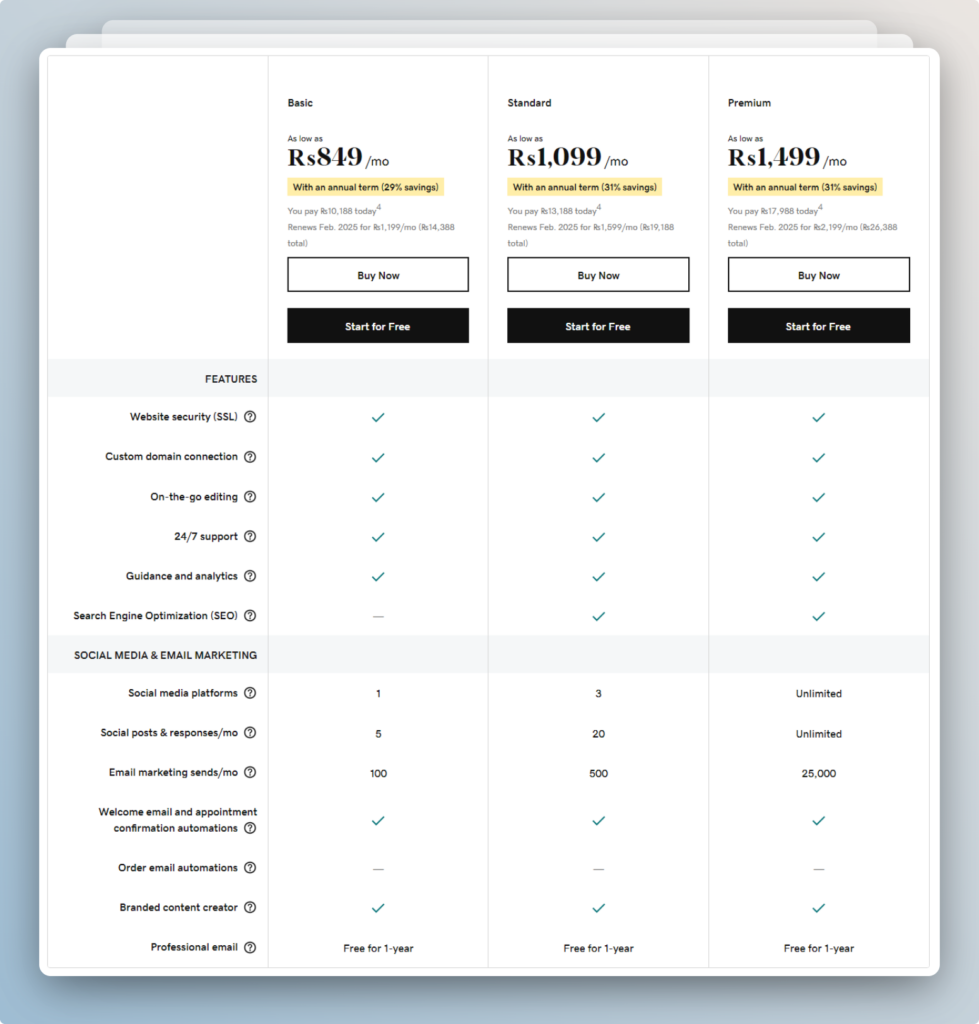
GoDaddy Website Builder offers a free plan with no credit card required. Users can experience the premium features of paid plans for free for 7 days. Pricing plans are available based on the user’s needs and can be upgraded at any time.
Wix
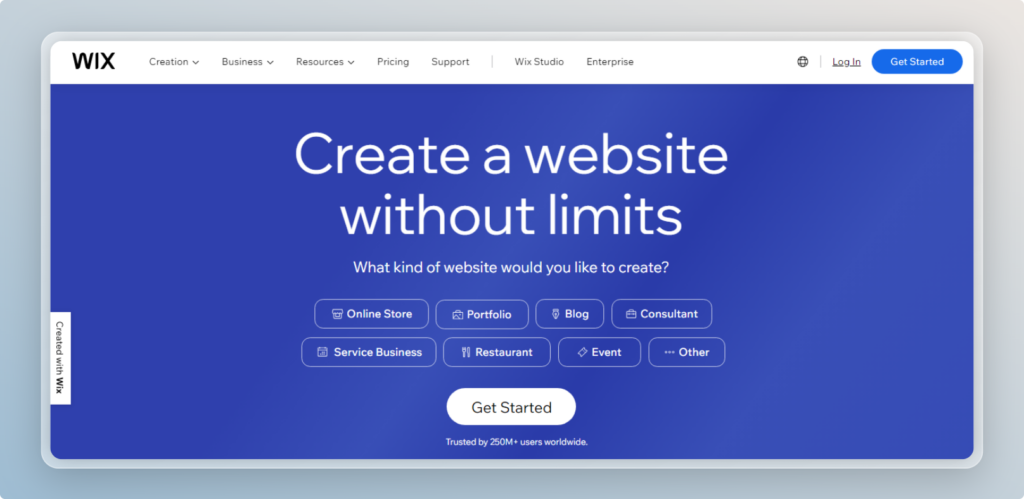
- Wix offers multiple website creation methods, including customizable templates and a drag-and-drop builder.
- Over 900 free, customizable templates available, covering various industries and purposes.
- Extensive customization capabilities with a drag-and-drop editor and advanced design features.
- Mobile-responsive design ensures optimal viewing experience across devices.
- Seamless integration with social media accounts for enhanced engagement.
- Scalable infrastructure supports website growth and evolution.
Pros and Cons:
Pros:
- Smart drag-and-drop editor for easy customization.
- Over 900 free, customizable website templates available.
- Full-stack web development tools for custom functionality.
Cons:
- Learning curve may be steeper for beginners compared to some other builders.
- Free plan may have limitations on features and branding.
Pricing:

Wix provides a free plan with the option to upgrade to premium plans for access to advanced features and additional resources.
Popsy

- Popsy offers a user-friendly no-code website builder for creators, enabling quick website creation without coding or design skills.
- Choose from various templates suited for personal websites, landing pages, freelancers, YouTubers, and more.
- Customize templates to reflect your personal brand or style preferences.
- Websites built with Popsy are optimized for mobile devices, ensuring a seamless experience.
- Easily integrate social media profiles into your website to connect with your audience.
- Access support through community Discord, guides, and email for assistance and resources.
Pros and Cons:
Pros:
- Notion-like interface simplifies the website-building process.
- Publish with one click, making it easy to launch and update your website.
- Access to free illustrations and icons to enhance website design.
Cons:
- Limited template selection compared to some other website builders.
- May lack advanced customization options for users with specific design needs.
Pricing:
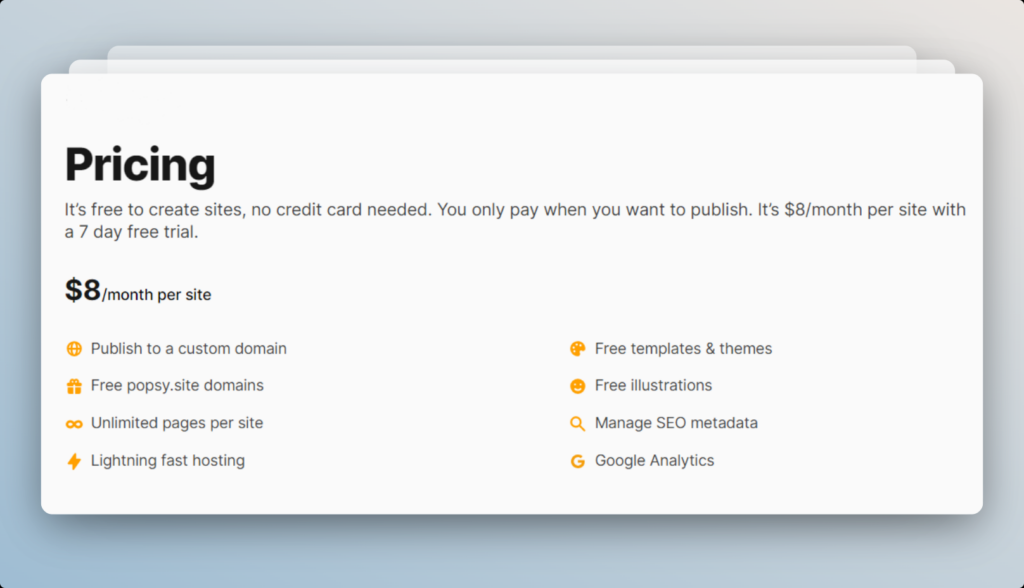
Popsy offers a free plan for users to get started, with potential premium plans or features available for purchase.
Squarespace
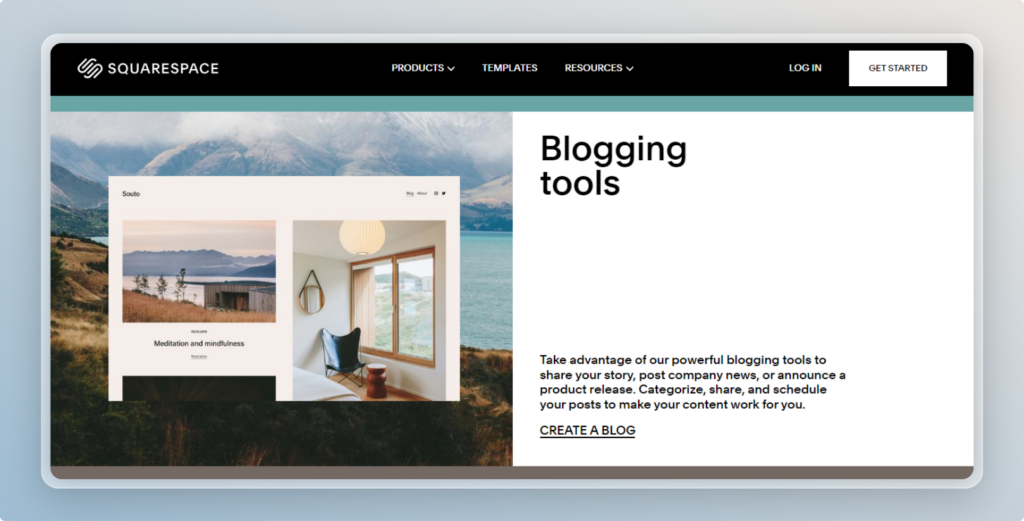
- Squarespace offers an intuitive platform with a drag-and-drop interface, making website building easy for beginners.
- Choose from a diverse selection of professionally designed templates, customizable to suit your style and branding.
- Customize your site’s design and functionality with ample options, including layout adjustments and custom CSS.
- All Squarespace templates are mobile-responsive, ensuring a seamless user experience across devices.
- Seamlessly integrate your website with social media platforms to share content effortlessly.
- Squarespace provides built-in SEO tools, reliable hosting infrastructure, and robust security features for high-performance websites.
Pros and Cons:
Pros:
- Intuitive drag-and-drop website builder
- Wide range of professionally designed templates
- Comprehensive e-commerce capabilities
- Built-in marketing tools for promoting your business
- Reliable hosting and security features
Cons:
- Limited third-party integrations compared to some other platforms
- Learning curve for more advanced customization options
Pricing:
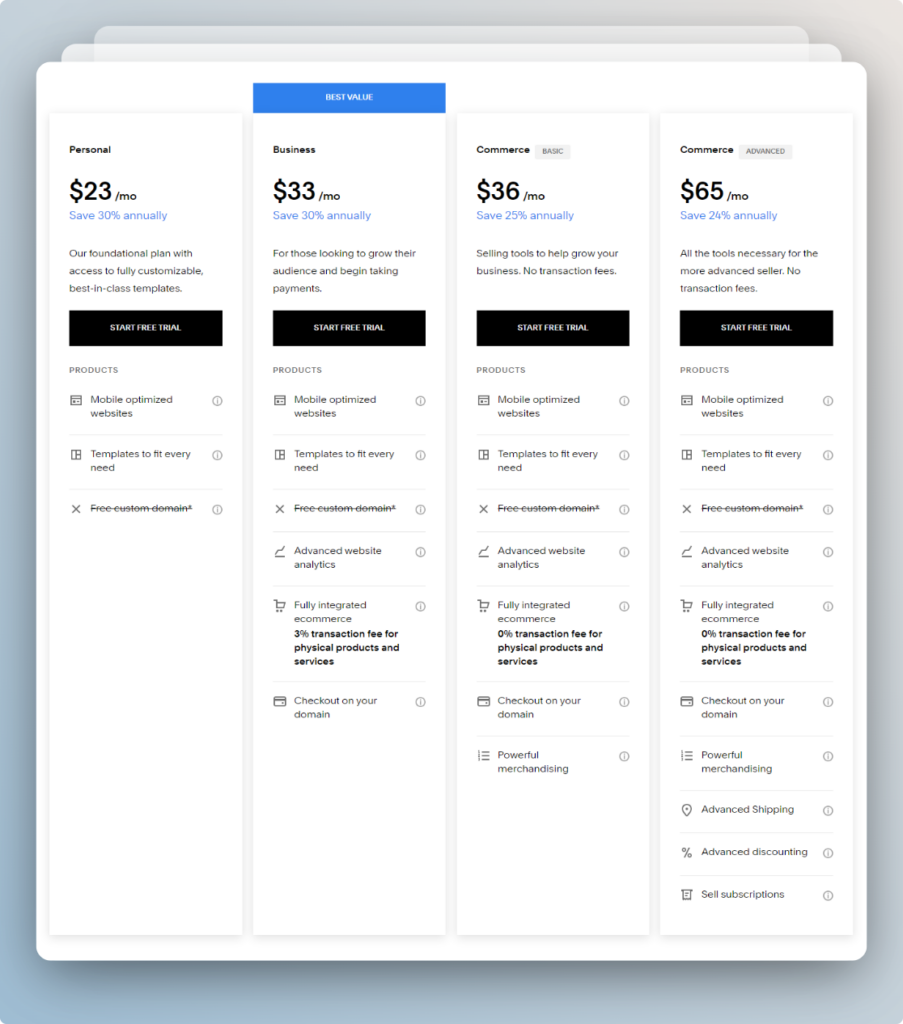
Squarespace offers competitive pricing plans, with options for individuals, businesses, and e-commerce ventures. Plans include website hosting, domain registration, and access to premium features.
So which one is the best?
After thoroughly researching personal website builders and finding five of the best personal website builders out. I started the search to find out which one of these tools is the best is in building personal website. Whether you consider the pricing, the pros, or the amazing exclusive features that Typedd offers on top of its exceptional main features, it becomes clear that Typedd is the best choice in the industry.