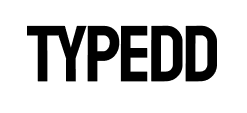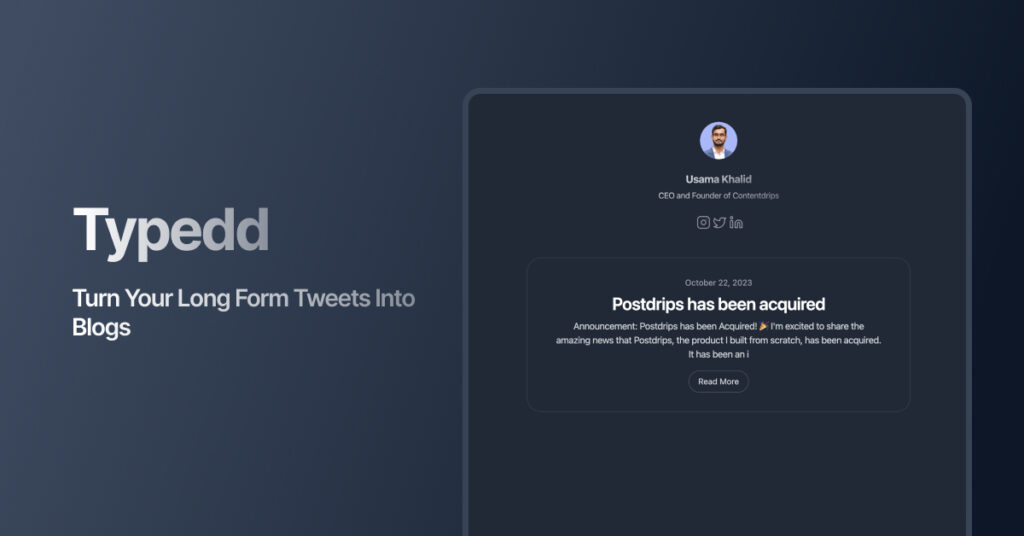Twitter recently allowed twitter subscribers to write up to 4000 alphabets. Which means that users can now make long form tweets.
But did you know that you can now turn that tweet into a blog with Typedd in just seconds?
Here’s everything you need to know to take advantage of this Typedd feature.
- Install the Typedd Chrome extension.
- Select your Tweet.
- Click on the content repurposing button.
- Enter your Typedd API key.
- Add your blogs title.
- Publish!
But first:
Why should you turn your long form Tweets into blogs?
Turning your Long form twitter has many advantages, some include:
- Expanded Content: Blogs allow for much longer and more detailed content than tweets. This enables you to dive deeper into a topic, provide more context, and thoroughly express your thoughts.
- Search Engine Visibility: Blogs are often indexed by search engines, making your content discoverable to a broader audience. This will help increase the visibility of your ideas or information beyond your immediate followers.
- Structured Formatting: Blogs provide more formatting options, allowing you to use headings, subheadings, bullet points, images, and other elements to enhance the structure and readability of your content.
- Personal Branding: Blogs contribute to your personal or professional brand. A well-maintained blog can establish you as an authority in your field, attracting a dedicated readership and potentially opening up opportunities for collaboration or networking.
- Control Over Presentation: With a blog, you have more control over the appearance and presentation of your content. This includes the choice of layout, design, and the overall aesthetic, which may not be as flexible on social media platforms.
- Archival Value: Blogs create a long-lasting and easily accessible record of your thoughts and ideas. They serve as a centralized repository for your content, making it simpler for both you and your audience to revisit and reference older posts.
How to turn your turn your tweet into a blog:
1. Install the Typedd Chrome extension:
Download and install the Typedd Chrome extension in your Chrome browser.
2. Select your Tweet:
Open the tweet you want to turn into a blog post.
3. Click on the content repurposing button:
Select the Typedd extension logo on the right side of the tweet.
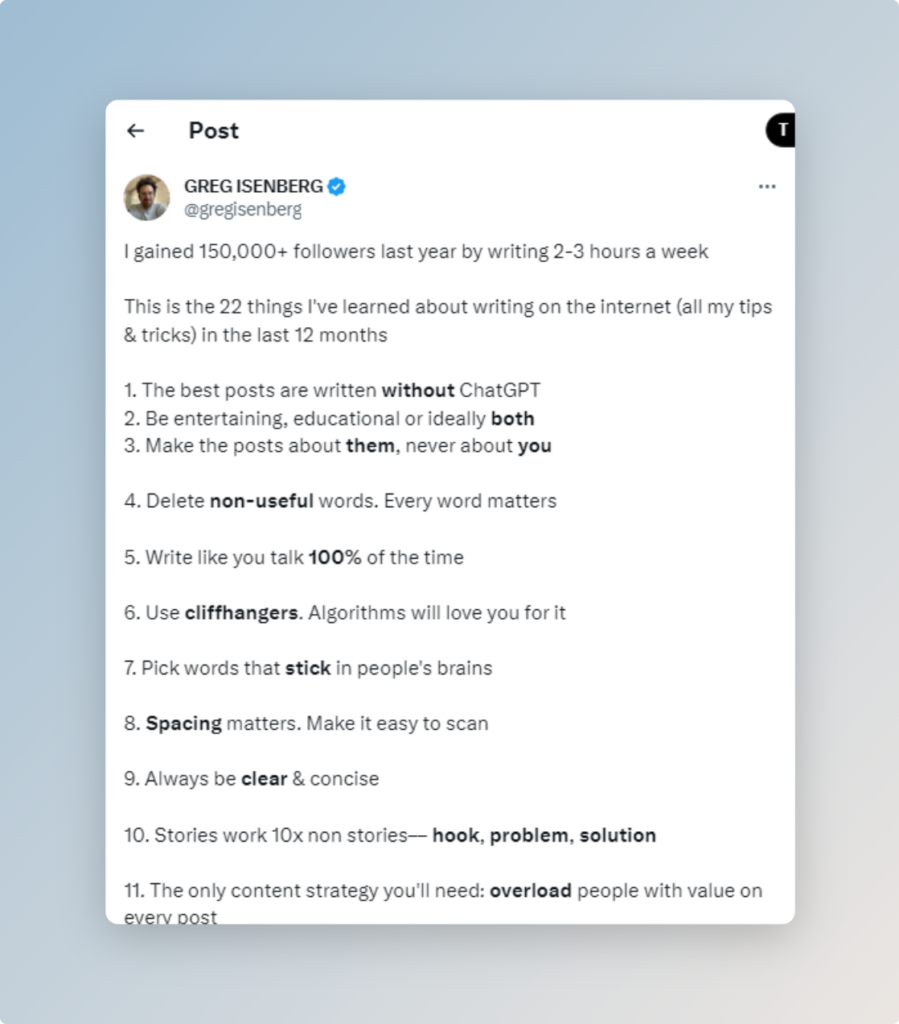
4. Enter your Typedd API key:
That will open the Typedd chrome extension, here you can add your Typedd API key and your blog name.
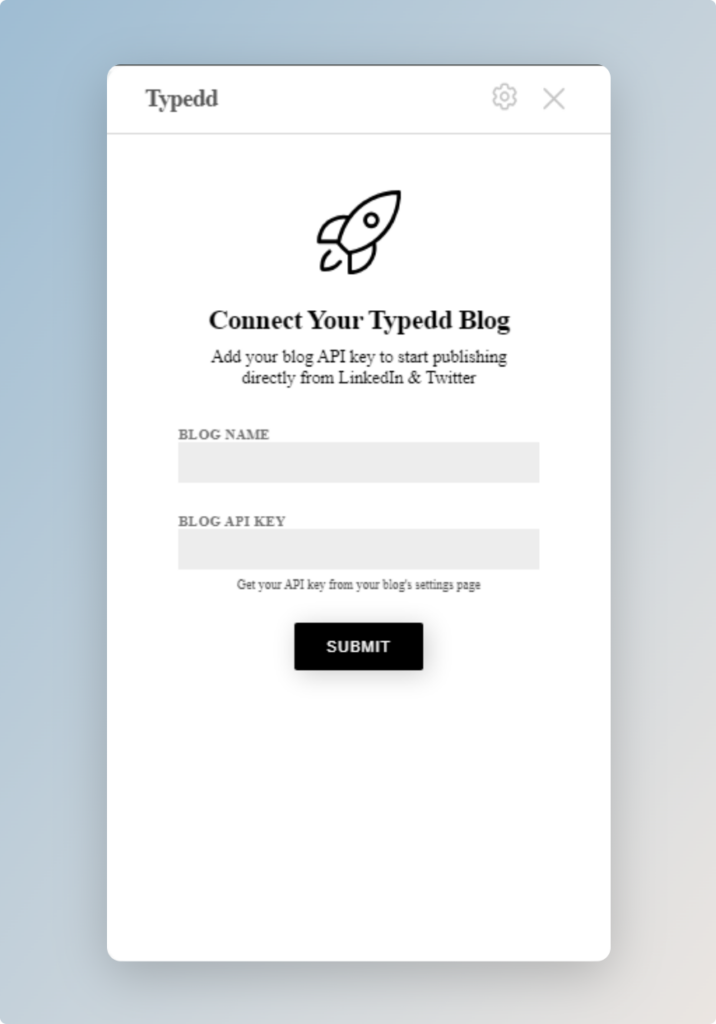
You can find this API key in your Typedd blog settings.
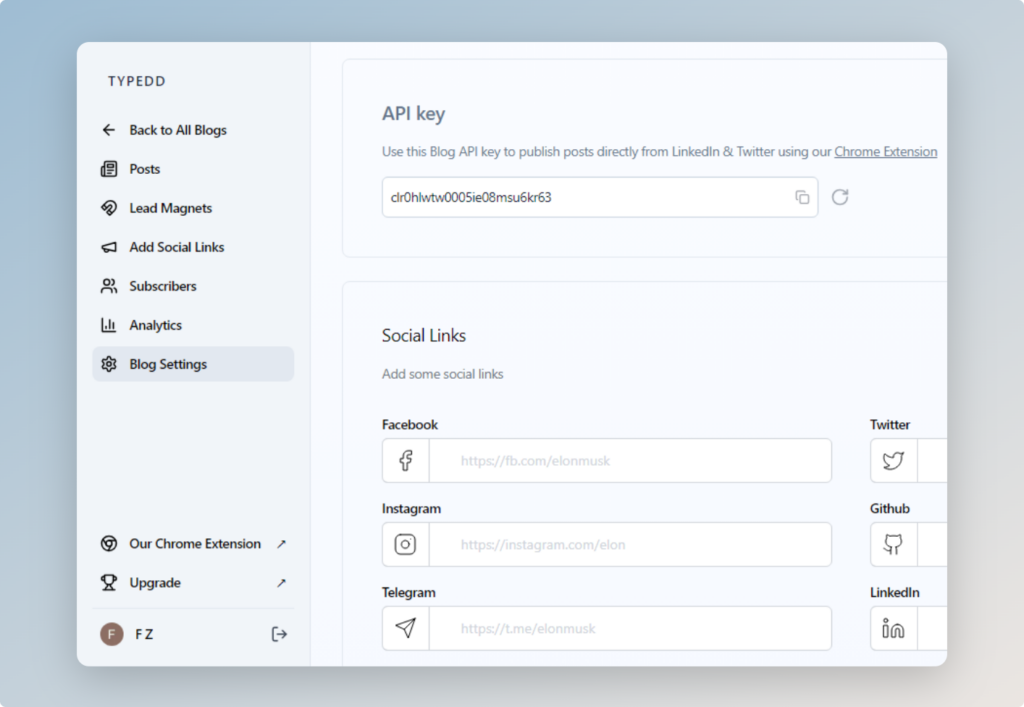
Ok so now that you have your Typedd Chrome extension set up. You will be direct to this page, where you can edit your post, any typos or add any images.
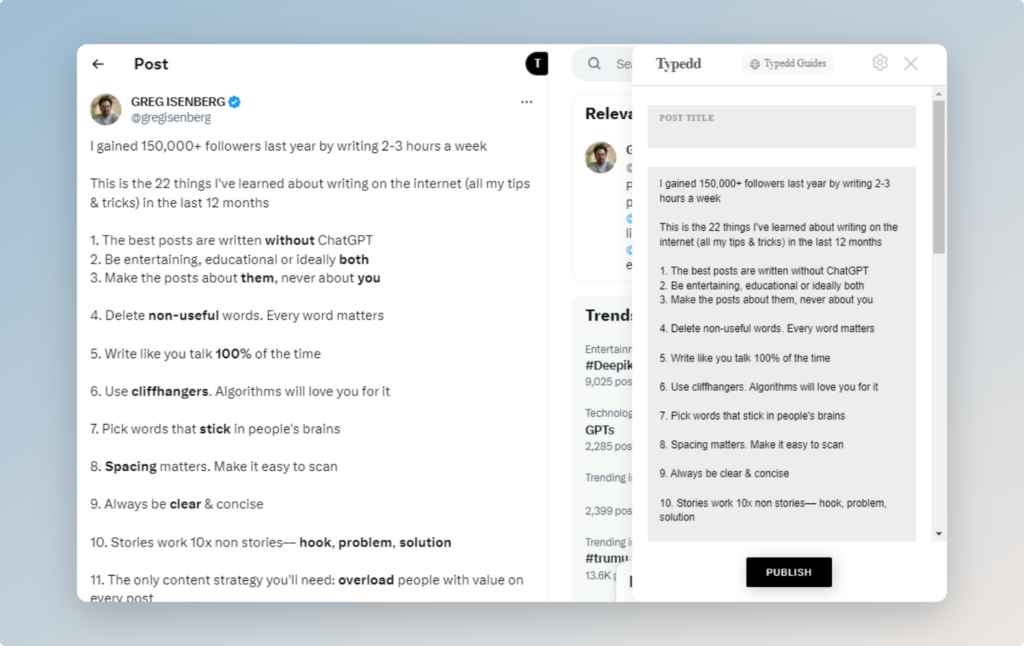
5. Add your blogs title
This the place where you need to add your blog title.
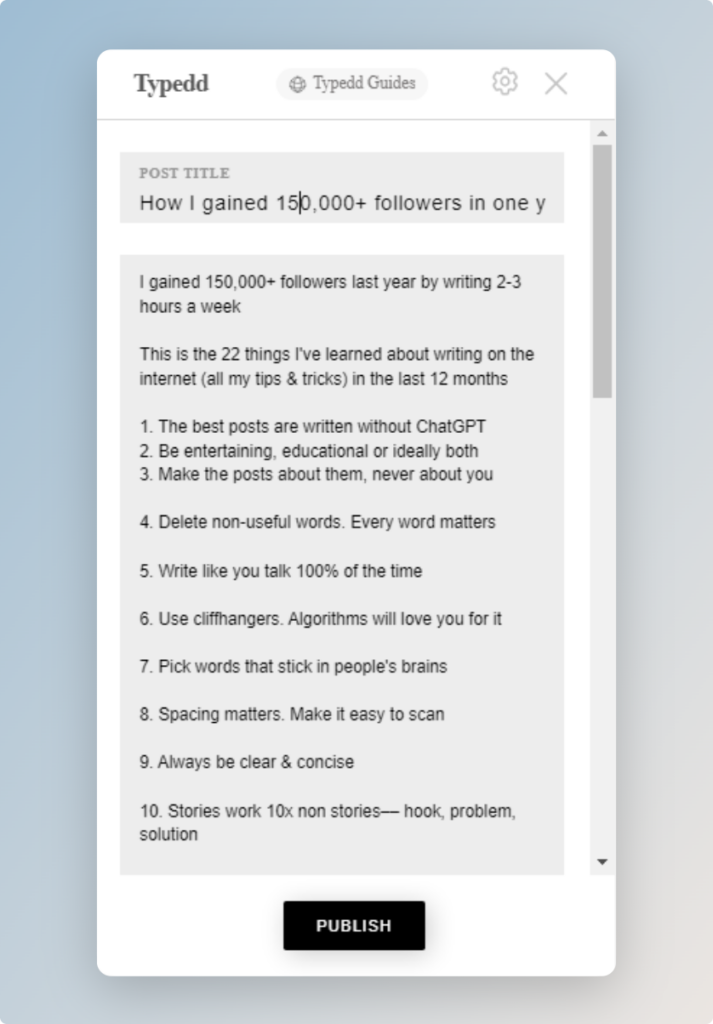
6. Publish!
All that’s left is to just hit publish.
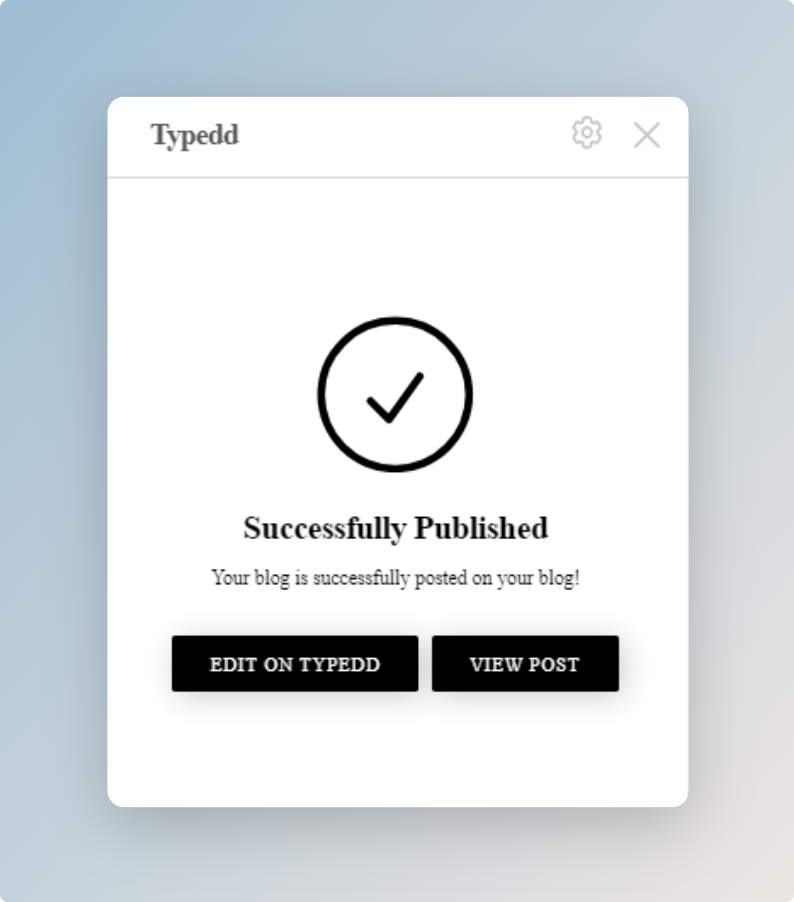
Congratulations!🎉 Your blog is published, from here your can click on “Edit on Typedd” which will take you to the Typedd editor. Or you can click on “View post” which will take you to the blog post itself.
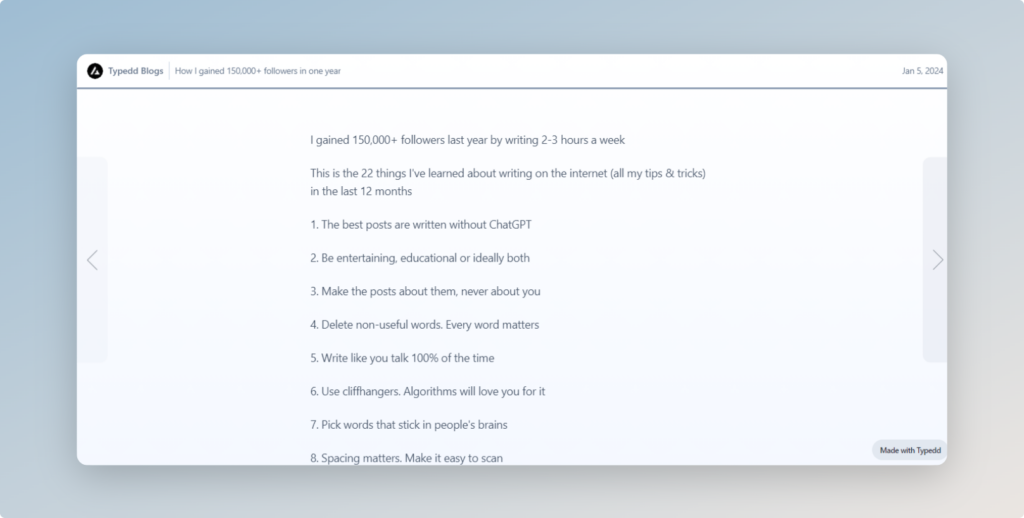
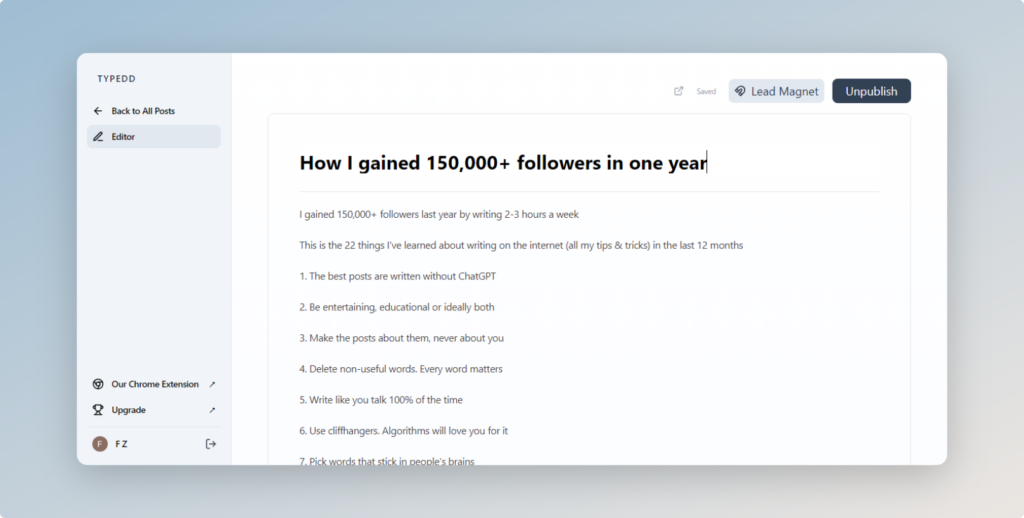
From the Typedd editor page you even add a lead magnet to your blog.
So, give it a try? Start repurposing your tweets and turning them into a blog post.
Share your ideas, connect with more people, and see where it takes you.
Happy blogging!